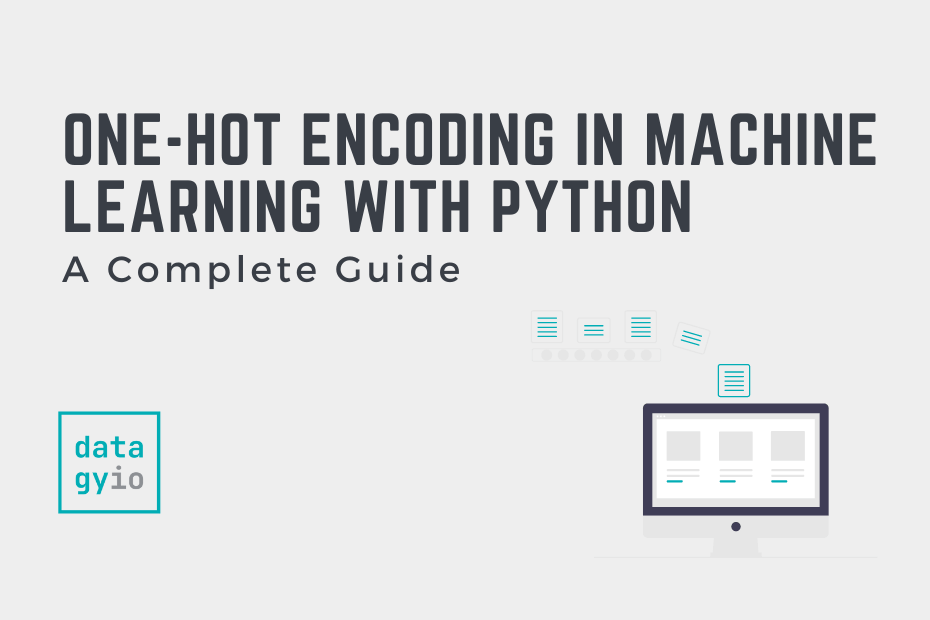Feature engineering is an essential part of machine learning and deep learning and one-hot encoding is one of the most important ways to transform your data’s features. This guide will teach you all you need about one hot encoding in machine learning using Python. You’ll learn grasp not only the “what” and “why”, but also gain practical expertise in implementing this technique using Python.
Why dedicate an entire guide to one-hot encoding? The process is both fundamental and frequently encountered. Because feature engineering is often the linchpin of a successful model, I’m excited to share my knowledge and insights on the details of one-hot encoding, including its advantages, disadvantages, and implementations across the Python ecosystem.
By the end of this guide, you’ll have learned the following:
- What one-hot encoding is and how to use it in machine learning
- The advantages and disadvantages of one-hot encoding for machine learning
- How to perform one-hot encoding in popular Python libraries including Sklearn and Pandas
- How to work with large categorical variables in one-hot encoding
- What some alternatives are to one-hot encoding in machine learning
Ready to get started? Let’s dive right in!
Table of Contents
- What is One Encoding in Machine Learning?
- Why Use One Hot Encoding in Machine Learning?
- Advantages of One Hot Encoding in Machine Learning
- Disadvantages of One Hot Encoding in Machine Learning
- How to Perform One Hot Encoding in Python with Sklearn
- How to Perform One Hot Encoding in Python with Pandas
- Dealing with Large Categorical Variables in One Hot Encoding
- Alternatives to One Hot Encoding for Machine Learning
- Conclusion
What is One Encoding in Machine Learning?
One Hot Encoding is a machine learning feature engineering technique that is used to transform categorical data into a numerical format, which makes it accessible for training machine learning models. In particular, one hot encoding represents each category as a binary vector where only one element is “hot” (set to 1), while the others remain “cold” (or, set to 0).
Personally, I find this is best explained with an example. Let’s take a look at the image below:

We can see in the image that a single column is turned into three columns. The number of columns that the values are encoded into depends on the number of unique values in that column. This is a challenge that we’ll continue exploring later on in the tutorial, as one-hot encoding can lead to very sparse matrices.
Let’s dive into a bit of terminology before we continue:
By one-hot encoding a column, we convert it into a number of binary vectors, which are represented with hot values (1s) and cold values (0s).
Now that you have a good understanding of the mechanics of one-hot encoding, let’s dive into why you may want to use it for machine learning feature engineering.
Why Use One Hot Encoding in Machine Learning?
Using one hot encoding is useful when you’re working with a feature (that is, a column) where the data has no relationship to one another. Because machine learning algorithms can only work with numbers, we need to be mindful of how we encode our values. By assigning numbers for categorical data, we apply an attribute of significance to our data.
Going back to our earlier example, we could have used the following encoding:
- 🥗 = 1
- 🍔 = 2
- 🍖 = 3
However, by doing this, we would be implying that the meat is 2 units higher than salad. Similarly, we would be saying that the burger is 1 unit higher than the salad.
However, this encoding doesn’t make much sense. By using one-hot encoding, we ensure that the input data does not have any ranking for the categorical data. This will help improve our predictions and lead to better overall performance.
One hot encoding allows you to make sure that your data can be rescaled easily. This is beneficial when working with many different categories, allowing your data to be more expressive.
Let’s now take a look at the advantages of using one-hot encoding in machine learning.
Advantages of One Hot Encoding in Machine Learning
In this section, you’ll learn about some of the advantages of using one hot encoding in machine learning. Let’s take a look at why it matters and how it helps your model be strong:
But, hey, it’s not all sunshine and roses! In the following section, we’ll explore the disadvantages of using one hot encoding for machine learning.
Disadvantages of One Hot Encoding in Machine Learning
While One Hot Encoding provides many benefits, it also comes with some disadvantages. In this section, you’ll learn about some of the issues that may arise from using one hot encoding for transforming categorical data:
Now that you have a solid understanding of the advantages and disadvantages of one hot encoding categorical data for machine learning, let’s now dive into how you can one-hot encode your data in Python, beginning with scikit-learn!
How to Perform One Hot Encoding in Python with Sklearn
Sklearn comes with a one-hot encoding tool built-in: the OneHotEncoder class. The OneHotEncoder class takes an array of data and can be used to one-hot encode the data. As with many other elements in sklearn, there are a ton of different options available, though they all follow a familiar syntax.
If you want to learn more about One Hot Encoding values in Scikit Learn, check out my in-depth guide on using the sklearn library for encoding categorical data. The guide will take you through a start-to-finish walkthrough of using the popular machine-learning library for one-hot encoding.
Let’s take a look at the different parameters the class takes:
# Understanding the OneHotEncoder Class in Sklearn
from sklearn.preprocessing import OneHotEncoder
OneHotEncoder(
categories='auto', # Categories per feature
drop=None, # Whether to drop one of the features
sparse=True, # Will return sparse matrix if set True
dtype=<class 'numpy.float64'>, # Desired data type of the output
handle_unknown='error' # Whether to raise an error
)We can see that we get quite a bit of flexibility in how to use one-hot encoding in scikit-learn. Let’s see how we can load a sample dataset and begin our process of one-hot encoding.
from sklearn.preprocessing import OneHotEncoder
from sklearn.datasets import fetch_openml
import pandas as pd
X, y = fetch_openml(
"titanic",
version=1,
as_frame=True,
return_X_y=True,
parser='auto')
X = X[['sex', 'age', 'embarked']]
print(X.head())
# Returns:
# sex age embarked
# 0 female 29.0000 S
# 1 male 0.9167 S
# 2 female 2.0000 S
# 3 male 30.0000 S
# 4 female 25.0000 SIn the code block above, we first loaded a dataset (the popular titanic dataset) and filtered it down to a limited number of columns to make it easier to manage. Let’s now create a one-hot encoder and encode our embarked feature.
# One-hot Encoding Data in sklearn
ohe = OneHotEncoder()
encoded = ohe.fit_transform(X[['embarked']]).toarray()
print(encoded)
# Returns:
# [[0. 0. 1. 0.]
# [0. 0. 1. 0.]
# [0. 0. 1. 0.]
# ...
# [1. 0. 0. 0.]
# [1. 0. 0. 0.]
# [0. 0. 1. 0.]]We can see that our data are now one-hot encoded. Let’s see how we can add this back into our original DataFrame. We’ll do this by concatenating this new array back into our original feature matrix, X.
# Merging One Hot Encoded Data Back into the Original Dataset
ohe_df = pd.DataFrame(encoded, columns=ohe.get_feature_names_out())
X = pd.concat([X, ohe_df], axis=1)
print(X.head())
# Returns:
# sex age embarked embarked_C embarked_Q embarked_S embarked_nan
# 0 female 29.0000 S 0.0 0.0 1.0 0.0
# 1 male 0.9167 S 0.0 0.0 1.0 0.0
# 2 female 2.0000 S 0.0 0.0 1.0 0.0
# 3 male 30.0000 S 0.0 0.0 1.0 0.0
# 4 female 25.0000 S 0.0 0.0 1.0 0.0In the code block above, we first created a new DataFrame, ohe_df, which contains our one-hot encoded values. We also assigned column labels by getting them using the .get_feature_names_out() method. We then used the pd.concat() function to merge these back together.
Let’s now dive into another popular library for working with tabular data: Pandas.
How to Perform One Hot Encoding in Python with Pandas
In addition to using Scikit-learn, we can also one hot encode our categorical data in Python using the Pandas library. Pandas offers the pd.get_dummies() to transfer categorical variables into one-hot encoded features. In this section, we’ll explore how this works by using a step-by-step example.
If you want to learn more about One Hot Encoding values in Pandas, check out my in-depth guide on using the Pandas library for encoding categorical data. The guide will take you through a start-to-finish walkthrough of using the popular data analysis library for one-hot encoding.
Let’s start by loading a sample DataFrame using only a single column:
# Loading a Sample Pandas DataFrame
import pandas as pd
df = pd.DataFrame(data=['Orange', 'Yellow', 'Blue', 'Blue', 'Yellow', 'Orange'], columns=['Color'])
print(df.head())
# Returns:
# Color
# 0 Orange
# 1 Yellow
# 2 Blue
# 3 Blue
# 4 YellowWe can see that our column has three unique values (which, we could verify using the Pandas unique method). This means that we should expect three columns to be created when we encode them. Let’s take a look at how we can implement the pd.get_dummies() function to one-hot encode out Pandas DataFrame.
# How to One-hot Encode Data in Pandas
encoded_df = pd.get_dummies(data=df, columns=['Color'], prefix='ohe')
print(encoded_df)
# Returns:
# ohe_Blue ohe_Orange ohe_Yellow
# 0 False True False
# 1 False False True
# 2 True False False
# 3 True False False
# 4 False False True
# 5 False True FalseIn the code block above, we created a new Pandas DataFrame by passing in a number of different parameters:
data=takes in a Pandas DataFrame (or Series) that holds out datacolumns=takes in a list of columns that we want to encode. In this case, we pass in our only columnprefix=is an optional parameter that allows us to set a prefix for the one hot encoded columns
Now, we have created a separate DataFrame, but it’s likely that we want to merge this back into our original DataFrame. In order to do this, we can use the Pandas concat function to merge the two DataFrames.
# Merge the One Hot Encoded Data into the Original Data
df = pd.concat([df, encoded_df], axis=1)
print(df)
# Returns:
# Color ohe_Blue ohe_Orange ohe_Yellow
# 0 Orange False True False
# 1 Yellow False False True
# 2 Blue True False False
# 3 Blue True False False
# 4 Yellow False False True
# 5 Orange False True FalseWhen working in Pandas, it can be convenient to stay within the library for simpler transformations. It’s powerful that Pandas offers valuable tools for enhancing your data preprocessing pipeline. In the next section, we’ll dive into dealing with large categorical variables, addressing potential challenges when working with extensive categories.
Dealing with Large Categorical Variables in One Hot Encoding
A common challenge when working with one-hot encoding that dealing with categorical variables that have a large number of unique categories. As you learned in the earlier section on disadvantages of one-hot encoding, when dealing with large numbers of unique categories, one-hot encoding can lead to increased dimensionality and computational complexity.
In this section, we’ll explore some of the ways in which you can more easily work with large categorical variables. Let’s dive in!
- Feature selection: by considering whether all categories are essential for your analysis, you can perform feature selection to reduce dimensionality, prior to applying one-hot encoding.
- Grouping rare categories: When there are many rare categories, it can sometimes be helpful to group them into a single category (such as “Other” or “Rare”).
- Hashing trick: instead of creating one-hot encoded columsn for each category, you can use a hashing trick to map categories to a fixed number of columns. This functionality is made possible in Scikit-Learn using the
FeatureHasherclass. - Domain knowledge: By leveraging domain knowledge, you can make informed decisions on how to handle large categorical variables. This can allow you to group data in a more informed manner.
In summary, handling large categorical variables in one-hot encoding requires a thoughtful approach. You can find effective ways to balance dimensionality reduction and preserving the essential information. As you can see from the list above, this handling large categorical variables is both an art and a science.
In the final section below, we’ll explore some alternatives to one-hot encoding for machine learning.
Alternatives to One Hot Encoding for Machine Learning
With everything you have learned about one-hot encoding in this guide, you might be thinking, “Great! Let’s go! Why use anything else?”. There are lots of other opportunities to encode your data that may be more appropriate for your specific problem.
Depending on the dataset and the nature of your features, alternative encoding techniques may offer better solutions. Let’s explore some of the alternatives and when you may want to use them.
| Encoding Technique | Approach | Use Case |
|---|---|---|
| Label Encoding | Assigns a unique integer to each category | Suitable for ordinal data, where the categories have a meaningful order |
| Ordinal Encoding | Similar to label encoding, but allows you to specify the order of categories explicitly | Ideal for ordinal categories, such as “low”, “medium”, and “high” where the order matters |
| Target Encoding (Mean Encoding) | Replaces each category with the mean of the target variable for each category | Beneficial when you want to capture the relationship between a categorical variable and the target variable, though it can lead to data leakage |
| Frequency Encoding | Replaces each category with its frequency in the dataset | Can be useful for high-cardinality categorical variables as it captures the importance of each category based on the prevalence |
| Leave-one-out Encoding | Replace each category with the mean of the target variable for each category, excluding the current observation | Useful for classification tasks and avoids data leakage while capturing the relationship between the categorical variable and the target |
Choosing the encoding method really depends on the nature of your categorical data. This means that you might choose one approach for one feature and another method for another feature. It’s important to consider the strengths and limitations of each technique and experiment with different approaches.
Conclusion
In this comprehensive guide on One Hot Encoding in machine learning, you learned the essential techniques for handling categorical data. Because categorical data is so pervasive in real-world datasets, understanding how to encode them is crucial for building accurate and robust machine-learning models.
First, you learned what one-hot encoding is and how it converts categorical data into a numerical format while preserving crucial information. We then explored some of the advantages and disadvantages of one-hot encoding, allowing you to get a full sense of the encoding technique.
From there, we explored how to implement one-hot encoding in both Scikit-Learn and Pandas, giving you a full sense of the technique’s implementation. I also included links to resources that point to comprehensive guides on these implementations in Python.
Finally, we explored how to work with large categorical variables using one-hot encoding, as well as some alternatives to the popular encoding technique.
To learn more about the Pandas get_dummies function, check out the official documentation.