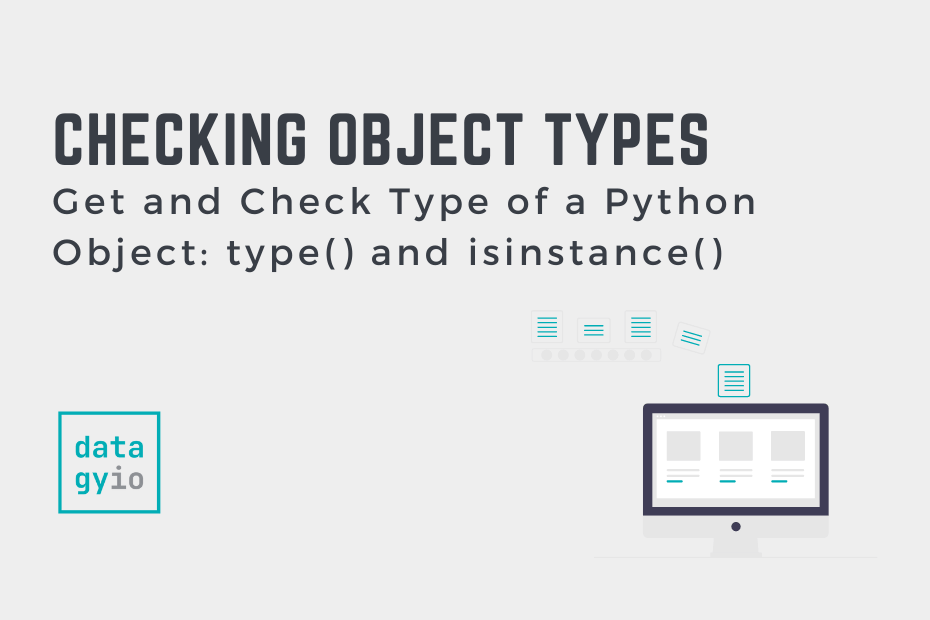In this tutorial, you’ll learn how to get and check the type of a Python object using the type() and isinstance() functions. Everything in Python is an object and knowing what the object’s type is allows you to make better-informed decisions about what your code is doing.
By the end of this tutorial, you’ll have learned:
- How to determine the type of an object using the
type()function - How to check if an object is an instance of a class using the
isinstance()function - How to check if an object is a subclass of another class
Table of Contents
Get the Type of a Python Object with type()
The Python type() function is used to return the type of an object that is passed in as an argument. The type() function is analogous to the typeof() function in other programming languages. You can pass in either the variable referencing an object or the object itself.
Let’s take a look at how to use the type() function in Python:
# Using the type() Function to Get the Type of an Object
message = 'Welcome to datagy.io!'
number = 342
pi = 3.14
print(f'The type of <message> is: {type(message)}')
print(f'The type of <number> is: {type(number)}')
print(f'The type of <pi> is: {type(pi)}')
# Returns:
# The type of <message> is: <class 'str'>
# The type of <number> is: <class 'int'>
# The type of <pi> is: <class 'float'>The code sample above shows the use the Python type() function to provide an overview of the types of different objects.
Similarly, we can use the type function for custom classes. Let’s first create a class, instantiate it and then check the object’s type:
# Using the type() Function with Custom Objects
class CustomObject:
pass
obj = CustomObject()
print(type(obj))
# Returns: <class '__main__.CustomObject'>In the code above, we first create a new class: CustomObject. We then create an object by instantiating the class and check its type using the type() function.
How to Use Python isinstance() to Check the Type of an Object
The Python isinstance() function checks whether or not an object belongs to an object type or a number of types. The function works differently from the type() function by checking against a type of variety of types and returns a boolean value.
Let’s take a look at how to use the isinstance() function works:
# Using the isinstance() Function
message = 'Welcome to datagy.io!'
print(isinstance(message, str))
# Returns: TrueWe can see that the function checks whether the object message is of type str. Because it is, the function returns True.
We can even check against a variety of different types by passing in a tuple of types. Let’s take a look at an example to help clarify this:
# Using the isinstance() Function with Multiple Types
message = 'Welcome to datagy.io!'
print(isinstance(message, (str, int)))
# Returns: TrueSimilarly, we can use custom classes to check an object’s type:
# Using the isinstance() Function with Custom Classes
class CustomObject:
pass
obj = CustomObject()
print(isinstance(obj, CustomObject))
# Returns: TrueWe can take this even one step further and use the function to check if an object is subclassed to another object. This works differently from the type() function, which will only return the immediate type.
Let’s take a look at an example:
# Using the isinstance() Function with Subclasses
class CustomObject:
pass
class CustomSubclass(CustomObject):
pass
obj = CustomSubclass()
print(isinstance(obj, CustomObject))
# Returns: TrueIn the example above, we check whether the obj is of type CustomObject. Because CustomSubclass is a subclass of CustomObject, the function returns True. This also works when using abstract base classes to force classes to use certain behavior.
Difference Between Python type() and isinstance()
Now that you’ve learned about two powerful ways in which you can check the type of an object in Python, let’s break down some of the similarities and differences between them:
| Attribute | type() Function | isinstance() Function |
|---|---|---|
| Returns | Type of the object | Boolean value |
| Can check multiple types | No | Yes |
| Can check custom classes | Yes | Yes |
| Can check subclasses / inheritance | No | Yes |
type() and isinstance() functionsConclusion
In this tutorial, you learned how to check and object’s type in Python, using the type() and isinstance() functions. You first learned how to use the type() function with built-in types as well as with custom classes. Then, you learned how to use the isinstance() function to check whether an object belongs to a certain type or is subclassed. Finally, you learned about the differences between these two functions and when to use which.
Additional Resources
To learn more about related topics, check out the resources below: