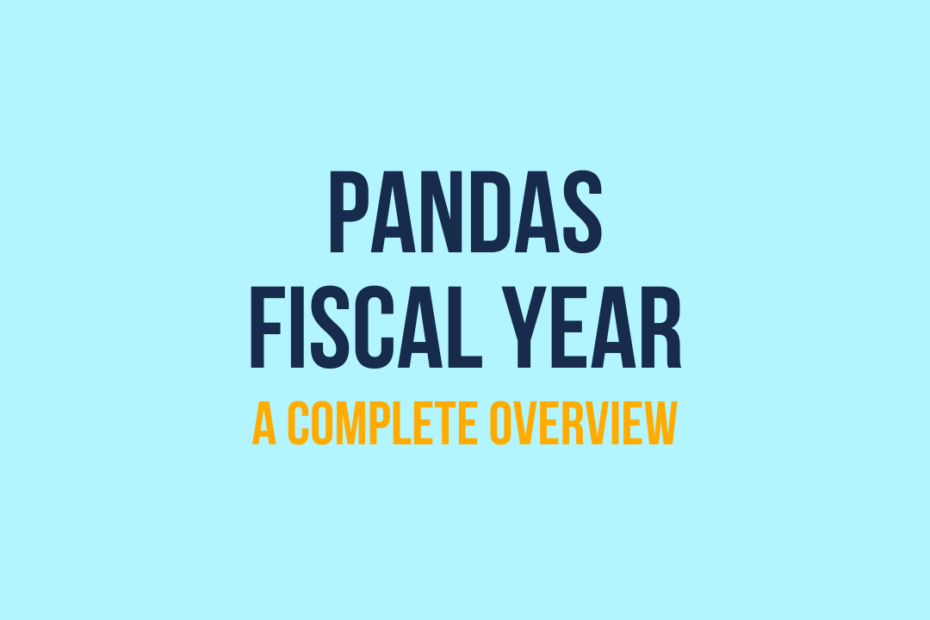Learn all about the Pandas fiscal year! Pandas makes getting date information quite straightforward – getting a financial date, however, is a bit less intuitive. In this post, I hope to explain the process in a straightforward way.
At the end of this post, you’ll learn how to:
- Use Pandas .to_period() to resample dates to different time periods,
- Use Pandas .qyear() to calculate years based on different start months, and
- Format your Pandas fiscal years in different ways.
In short, you can write: df['Date'].dt.to_period('Q-MAR').dt.qyear.apply(lambda x: str(x-1) + "-" + str(x))
Table of Contents
Loading a Sample Dataset for Pandas Fiscal Year
Let’s begin by loading a dataset with different time periods that we can use. We’ll import Pandas and print out the first five records, to get a sense of what the data contains:
import pandas as pd
dates = {'Date': ['1/1/2021', '1/31/2021', '2/1/2021', '2/28/2021', '3/1/2021', '3/31/2021', '4/1/2021', '4/30/2021', '5/1/2021', '5/31/2021', '6/1/2021']}
df = pd.DataFrame(dates)
df['Date'] = pd.to_datetime(df['Date'])
print(df)This returns:
Date
0 2021-01-01
1 2021-01-31
2 2021-02-01
3 2021-02-28
4 2021-03-01
5 2021-03-31
6 2021-04-01
7 2021-04-30
8 2021-05-01
9 2021-05-31
10 2021-06-01By default, we can access the calendar year using the .dt.year accessor. Let’s take a look at how to do this to pull the calendar year into its own column. We’ll create a new column called Year and assign the year value.
df['Year'] = df['Date'].dt.year
print(df)This returns:
Date Year
0 2021-01-01 2021
1 2021-01-31 2021
2 2021-02-01 2021
3 2021-02-28 2021
4 2021-03-01 2021
5 2021-03-31 2021
6 2021-04-01 2021
7 2021-04-30 2021
8 2021-05-01 2021
9 2021-05-31 2021
10 2021-06-01 2021Check out some other Python tutorials on datagy, including our complete guide to styling Pandas and our comprehensive overview of Pivot Tables in Pandas!
Pandas .to_period() to resample dates to different time periods
Pandas allows us to easily resample datetime data into different periods. With the Pandas .to_period() method, you can resample datetime values into different periods. Let’s take a look with an example. We’ll resample values to quarters, with the first month of the year being in April (meaning, we’ll write Q-(for quarter) and MAR (for a year ending in March)).
df['As Quarter'] = df['Date'].dt.to_period('Q-MAR')
print(df)This returns:
Date Year As Quarter
0 2021-01-01 2021 2021Q4
1 2021-01-31 2021 2021Q4
2 2021-02-01 2021 2021Q4
3 2021-02-28 2021 2021Q4
4 2021-03-01 2021 2021Q4
5 2021-03-31 2021 2021Q4
6 2021-04-01 2021 2022Q1
7 2021-04-30 2021 2022Q1
8 2021-05-01 2021 2022Q1
9 2021-05-31 2021 2022Q1
10 2021-06-01 2021 2022Q1We’ve now created a new column (“Quarter”) that uses April as the first month of a year and aggregates values into quarters, with April-June being Quarter 1.
Pandas .qyear() to calculate years on different start months
Now that we’ve resampled our data with the .to_period() method, let’s get only the year. You may be inclined to use the dt.year accessor, but that would continue to pull the calendar year. Pandas has a convient .qyear() method that pulls years based on a given starting quarter. Had we not resample the data, the .year and .qyear would be the same.
Note! Pandas will pull the ending year.
Let’s take a look with an example:
df['Fiscal Year'] = df['As Quarter'].dt.qyear
print(df)This returns the following:
Date Year As Quarter Fiscal Year
0 2021-01-01 2021 2021Q4 2021
1 2021-01-31 2021 2021Q4 2021
2 2021-02-01 2021 2021Q4 2021
3 2021-02-28 2021 2021Q4 2021
4 2021-03-01 2021 2021Q4 2021
5 2021-03-31 2021 2021Q4 2021
6 2021-04-01 2021 2022Q1 2022
7 2021-04-30 2021 2022Q1 2022
8 2021-05-01 2021 2022Q1 2022
9 2021-05-31 2021 2022Q1 2022
10 2021-06-01 2021 2022Q1 2022Note, we can write this all in one line by chaining it all together:
df['Fiscal Year'] = df['Date'].dt.to_period('Q-MAR').dt.qyearFormat Pandas Fiscal Year
By default, Pandas will only pull the first year in the fiscal year. Unless your fiscal year goes from January to December, your fiscal year will always span two years. It may be helpful to include both years in your column to be able to better identify them. Let’s create a new column where years are formatted like this: 2021-2022:
df['Fiscal Year Range'] = df['Date'].dt.to_period('Q-APR').dt.qyear.apply(lambda x: str(x-1) + "-" + str(x))
print(df)This returns the following:
Date Year As Quarter Fiscal Year Fiscal Year Range
0 2021-01-01 2021 2021Q4 2021 2020-2021
1 2021-01-31 2021 2021Q4 2021 2020-2021
2 2021-02-01 2021 2021Q4 2021 2020-2021
3 2021-02-28 2021 2021Q4 2021 2020-2021
4 2021-03-01 2021 2021Q4 2021 2020-2021
5 2021-03-31 2021 2021Q4 2021 2020-2021
6 2021-04-01 2021 2022Q1 2022 2021-2022
7 2021-04-30 2021 2022Q1 2022 2021-2022
8 2021-05-01 2021 2022Q1 2022 2021-2022
9 2021-05-31 2021 2022Q1 2022 2021-2022
10 2021-06-01 2021 2022Q1 2022 2021-2022Conclusion
In this post, you learned how to calculate custom fiscal years by resample datetime series, using the .qyear() method, and how to format years in a different formats.
Check out the official documentation for .to_period() and .qyear() to learn more.
Additional Resources
To learn more about related topics, check out the resources below: