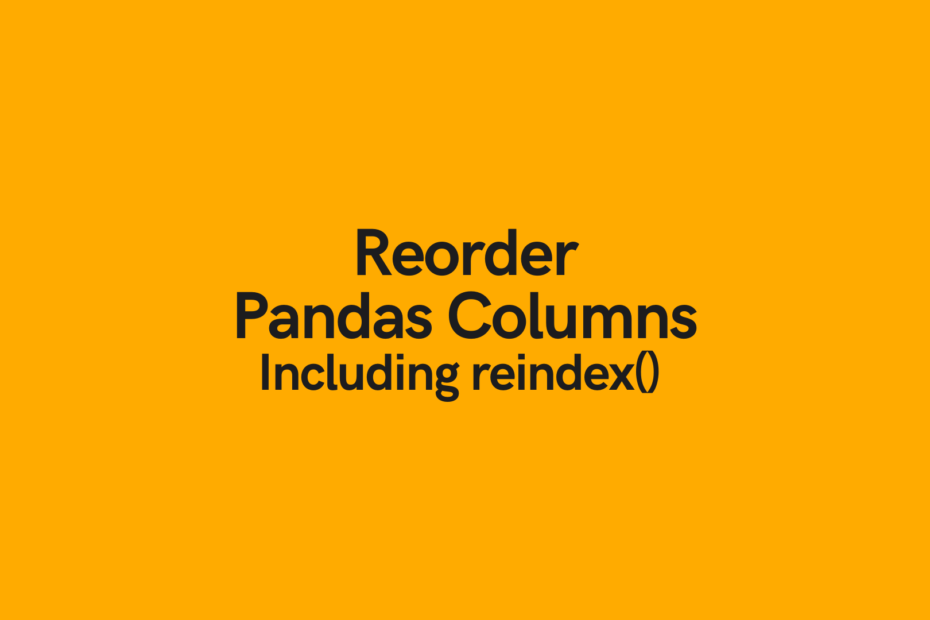In this post, you’ll learn the different ways to reorder Pandas columns, including how to use the .reindex() method to reorder Pandas columns.
Table of Contents
Loading a sample dataframe
Let’s start things off by loading a sample dataframe that you can use throughout the entire tutorial. We’ll only need to import Pandas for this tutorial:
import pandas as pd
df = pd.DataFrame.from_dict(
{
'Name': ['Joan', 'Devi', 'Melissa', 'Dave'],
'Age':[19, 43, 27, 32],
'Gender': ['Female', 'Female', 'Female', 'Male'],
'Education': ['High School', 'College', 'PhD', 'High School'],
'City': ['Atlanta', 'Toronto', 'New York City', 'Madrid']
}
)
print(df)This returns the following dataframe:
Name Age Gender Education City
0 Joan 19 Female High School Atlanta
1 Devi 43 Female College Toronto
2 Melissa 27 Female PhD New York City
3 Dave 32 Male High School MadridReorder Columns by Direct Assignment
The most direct way to reorder columns is by direct assignment (pardon the pun!).
What this means is to place columns in the order that you’d like them to be in as a list, and pass that into square brackets when re-assigning your dataframe.
Right now, the dataframe’s columns are in the following order: [‘Name’, ‘Age’, ‘Gender’, ‘Education’, ‘City’].
Imagine that you want to switch out the Age and Gender columns, you could write:
df = df[['Name', 'Gender', 'Age', 'Education', 'City']]
print(df)This returns the following dataframe, with its columns reordered:
Name Gender Age Education City
0 Joan Female 19 High School Atlanta
1 Devi Female 43 College Toronto
2 Melissa Female 27 PhD New York City
3 Dave Male 32 High School MadridCheck out some other Python tutorials on datagy, including our complete guide to styling Pandas and our comprehensive overview of Pivot Tables in Pandas!
Reorder Columns using Pandas .reindex()
Another way to reorder columns is to use the Pandas .reindex() method. This allows you to pass in the columns= parameter to pass in the order of columns that you want to use.
For the following example, let’s switch the Education and City columns:
df = df.reindex(columns=['Name', 'Gender', 'Age', 'City', 'Education'])
print(df)This returns the following dataframe:
Name Gender Age City Education
0 Joan Female 19 Atlanta High School
1 Devi Female 43 Toronto College
2 Melissa Female 27 New York City PhD
3 Dave Male 32 Madrid High SchoolReorder Pandas Columns using Pandas .insert()
Both of the above methods rely on your to manually type in the list of columns. If you’re working with a larger dataframe, this can be time consuming and just, plain, annoying!
If you know the position in which you want to insert the column, this is a much easier way to do so.
Let’s check out how to do this using Python. For the following example, let’s move the City column between Name and Gender (as the second column).
city = df['City']
df = df.drop(columns=['City'])
df.insert(loc=1, column='City', value=city)
print(df)Let’s take a quick look at what we’ve done here:
- We’ve assigned the df[‘City’] column to a series name city,
- We dropped that column from the dataframe, and finally
- We inserted that series back into the dataframe, at the first index with a column named ‘City’
This returns the following dataframe:
Name City Gender Age Education
0 Joan Atlanta Female 19 High School
1 Devi Toronto Female 43 College
2 Melissa New York City Female 27 PhD
3 Dave Madrid Male 32 High SchoolReorder Columns using a Custom Function
We can use the above method as a custom function, if you find yourself needing to move multiple columns around more frequently.
Let’s see how we do this with Python:
def reorder_columns(dataframe, col_name, position):
"""Reorder a dataframe's column.
Args:
dataframe (pd.DataFrame): dataframe to use
col_name (string): column name to move
position (0-indexed position): where to relocate column to
Returns:
pd.DataFrame: re-assigned dataframe
"""
temp_col = dataframe[col_name]
dataframe = dataframe.drop(columns=[col_name])
dataframe.insert(loc=position, column=col_name, value=temp_col)
return dataframe
df = reorder_columns(dataframe=df, col_name='Age', position=0)
print(df)This returns the following dataframe:
Age Name City Gender Education
0 19 Joan Atlanta Female High School
1 43 Devi Toronto Female College
2 27 Melissa New York City Female PhD
3 32 Dave Madrid Male High SchoolConclusion
In this post, you learned how to reorder columns, including how to use the Pandas .reindex() method and the .insert() method. In the end, you learned a custom function to help you reorder columns, if this is something you do frequently.
If you want to learn more about the Pandas .reindex()method, check out the official documentation here.
Additional Resources
To learn more about related topics, check out the resources below: