The Python endswith method is used to check if a string ends with a specific substring. In this tutorial, you’ll learn how to use the Python endswith method to evaluate whether a string ends with one or more substrings. Being able to check if a string ends with another string allows you to, for example, check the extension of a file or the type of email domain. Alternatively, you can use the startswithmethod to check if a string starts with a substring.
By the end of this tutorial, you’ll have learned:
- How to use the Python
endswith()function to check if a string ends with a substring - How to use the Python
endswith() - How to use the Python
endswith() - How to use the Python
endswith()
Table of Contents
Understanding the Python endswith Function
Before diving into how to use the Python endsswith() function, it’s important to understand the syntax of the function. The code block below breaks down the different required and optional parameters that the function has to offer.
# Understanding the Python endswith() Function
str.endswith(prefix, start, end)The table below breaks down the parameters of the function as well as any default arguments that the function provides:
| Parameter | Description | Default Argument | Accepted Values |
|---|---|---|---|
prefix= | The suffix to check if a given strings ends with | N/A | string or tuple of strings |
start= | The beginning position to check at | None | integer |
end= | Stop comparing string at that position | None | integer |
endswith() functionNow that you have a strong understanding of the function, let’s start exploring how you can use it.
Using Python endswith to Check if a String Ends with a Substring
The Python endswith() method checks whether or not a string ends with a substring. The method returns a boolean value: True if the string ends with the provided substrings and False otherwise. The method is case-sensitive – so be careful about the casing you use when you check
Let’s take a look at an example, where we try to and determine whether a filepath is of a certain extension.
# Using Python startswith() to Check if a String Starts with a Substring
text = 'datagy.xlsx'
print('text ends with "X": ', text.endswith('X'))
print('text ends with "x": ', text.endswith('x'))
# Returns:
# text ends with "X": False
# text ends with "x": TrueWe can see from the example above that when we check whether or not the string starts with 'X' and 'x'. The first returns True, while the second returns False.
Similarly, we can use the start= parameter to change the starting position of where to check. Because Python strings are 0-based indexed, we can use these index positions. Let’s start checking if the string’s second letter starts with an 'e':
# Modifying the Start Position of the startswith() Function
text = 'datagy.xlsx'
print(text.endswith('xlsx', -4))
# Returns: TrueWe can see that the Python .endswith() method supports starting using a negative index. In this example, we used the position of -4, since we knew we wanted to check an for an extension with four characters.
In the following section, you’ll learn how to check if a string ends with multiple different substrings.
Using Python endswith to Check if a String Starts with Multiple Substrings
There may be times when you want to check if a string ends with any of a set of substrings. This means that if you’re looking for, for example, different file extensions.
In order to do this, you can simply pass a tuple of strings into the . method. This will check whether the string ends with any of the options. Let’s see what this looks like with Python:endswith()
# Checking if a String Ends With Multiple Different Substrings
text = 'datagy.xlsx'
print(text.endswith(('xls', 'xlsx')))
# Returns: TrueIn the code block above, we passed a tuple two different strings into the method. This allows us to check whether the string ends with a provided extension. In this case, the method returned true, indicating that the string has one of the two extensions.
Using Python endswith to Check if a String Ends with a Substring Case Insensitive
In this section, you’ll learn how to use the Python . method to check if a string starts with a substring using case insensitivity. By default, the method is case-sensitive and there isn’t a parameter to change this. endswith()
Because of this, we have two options to use the . method with case insensitivity:endswith()
- Passing in all options of case sensitivity
- Transforming the string to lowercase
Let’s take a look at the first option:
# Checking if a String Ends With Substring Using Case Insensitivity
text = 'datagy.xlsx'
print(text.endswith(('X', 'x')))
# Returns: TrueIn the code block above, we checked whether the string ends with a lowercase or uppercase 'x', by passing in a tuple of the two letters. This method works when there are fewer combinations of options, but it would be exhaustive otherwise.
Alternatively, we can represent the string in its lowercase equivalent and check for a lowercase substring. Let’s see what this looks like:
# Checking if a String Starts With Substring Using Case Insensitivity
text = 'datagy.xlsx'
print(text.lower().endswith(('x')))
# Returns: TrueIn the code block above, we first use the .lower() method to represent the string in lowercase. Then, we can use the . method to check if a string ends with a pattern using case insensitivity.endswith()
Using Python endswith to Check if a String Does Not Ends with a Substring
In this final section, you’ll learn how to use the Python endswith()
# Check if a String Doesn't End with a Substring
text = 'datagy.csv'
print(not text.endswith(('csv')))
# Returns: FalseIn the code block above, we preface calling the . method with the endswith()not operator. This returns the inverse boolean of what the method returns. In the example above, we check whether the string ends with 'csv' (which it does). However, because we apply not, the program returns False.
Conclusion
In this post, you learned how to use the Python . method to check whether or not a string ends with a particular substring. You first learned how the method works by exploring its parameters and default arguments. Then, you learned how to use the method to check whether a string ends with a particular substring as well as multiple different substrings. endswith()
Then, you learned how to check for strings starting with a substring with case insensitivity. Finally, you learned whether or not a string doesn’t end with a substring.
Additional Resources
To learn more about related topics, check out the tutorials below:

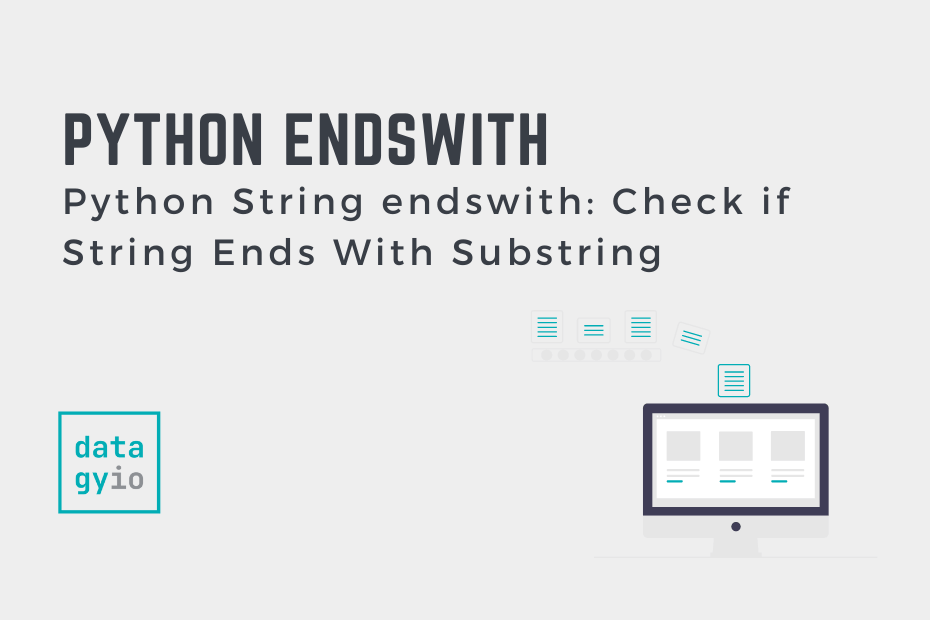
text = ‘datagy.xlsx’
print(text.lower().endswith((‘w’)))
# Returns: True or False ???
Good catch, thank you! I have updated the article!