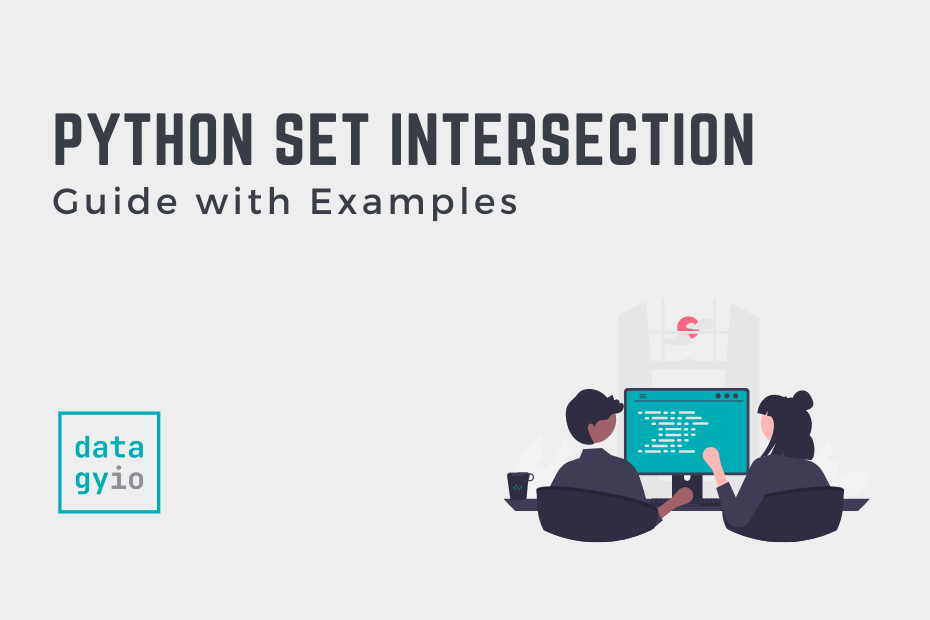In this post, you’ll learn how to find the intersection between two or more sets in Python. Sets in Python are a built-in data type, where items are unordered, unindexed, and unique. By finding the intersection between two or more sets, you’re finding the elements that are common between the sets.
By the end of this tutorial, you’ll have learned:
- How to use the Python
set.intersection()method to find intersections between sets, lists, and other iterables - How to use the
&operator to find the intersection between two or more sets - How to streamline finding the set intersection using the
*unpacking operator - How to handle errors when finding the intersection between iterables
Table of Contents
Understanding Set Intersection in Python
Set intersection refers to finding the set of items that are common between two or more different sets, lists, tuples or other containers. This means that a set is returned that includes only items that exist in both sets (or in all of the sets if more than two sets are evaluated).
Because Python sets contain only unique items, each item will be represented only once. This is true even when you try to find the intersection between a set and a list (as you’ll learn later in this tutorial) – even if the list has the same item repeated multiple times. Looking to work only with lists? Check out my in-depth guide on finding the intersection between two Python lists.
The intersection between two (or more) sets can be easily represented using a venn diagram, as shown below:
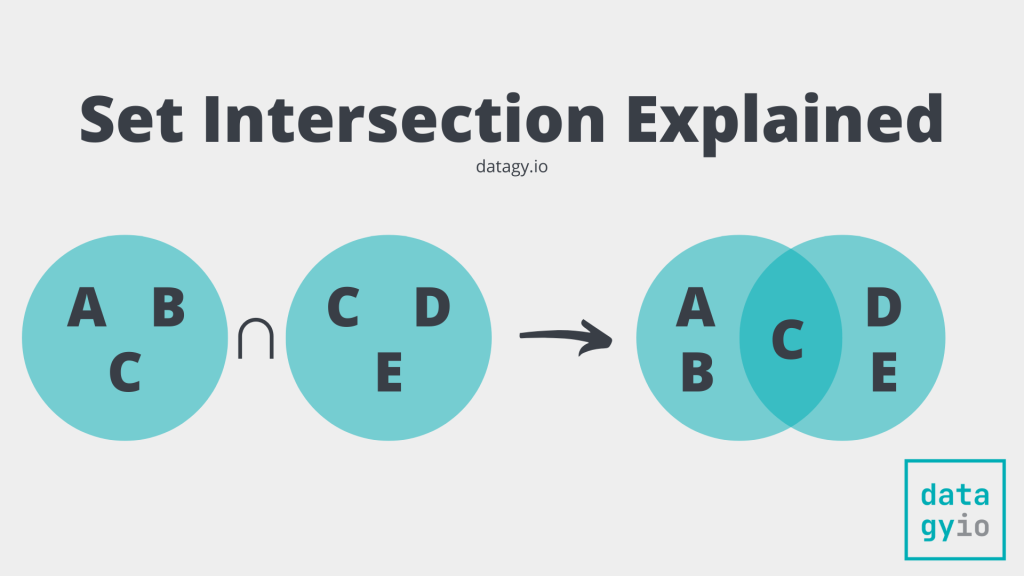
Now that you have an understanding of what is meant by intersection, let’s dive into understanding the set .intersection() method.
Understanding the Python Set intersection Method
Python sets have a method, .intersection(), available to them that allow you to easily identify the intersection between two sets (or a set and another container object). Let’s take a look at what this method looks like:
# Understanding the Python set.intersection() Method
set.intersection(set1, set2, ...)While the definition above identifies passing in sets, the .intersection() method actually allows you to pass in other container data types, such as lists and tuples. One important thing to note is that the method will always return a set.
Let’s see how we can use the .intersection() method to find the intersection between two sets:
# Finding the Intersection Between Two Sets
A = {1, 2, 3}
B = {2, 3, 4}
AnB = A.intersection(B)
print(AnB)
# Returns: {2, 3}In the following section, you’ll learn how to use the intersection method between a set and a list in Python.
How to Find the Intersection Between a Set and a List in Python
The Python set intersection method allows you to find the intersection between a set and a Python list. Because sets contain only unique items, the resulting set will contain each item only one time. This is true, even if it exists multiple times in a Python list.
Let’s see what happens when we use the .intersection() method to find the intersection between a Python set and a list.
# Finding the Intersection Between a Set and a List in Python
A = {1, 2, 3}
B = [2, 3, 4]
AnB = A.intersection(B)
print(AnB)
# Returns: {2, 3}We can see that by using the .intersection() method on a set and passing in a list, that the common items between the two objects are returned in a set.
How to Find the Intersection Between Multiple Sets in Python Using *
The Python set .intersection() method allows you to find the intersection between multiple sets. This can be done by passing in any number of sets into the method. Let’s see how we can find the intersection between three sets:
# Finding the Intersection Between Multiple Sets in Python
A = {1, 2, 3}
B = {2, 3, 4}
C = {3, 4, 5}
AnB = A.intersection(B, C)
print(AnB)
# Returns: {3}We can simplify this process as well if all the sets are contained in a single list. We can then use the * operator to unpack all the items in the list directly. Let’s see what this looks like:
# Finding the Intersection Between Multiple Sets in Python Using *
A = {1, 2, 3}
B = {2, 3, 4}
C = {3, 4, 5}
sets = [A, B, C]
AnBnC = A.intersection(*sets)
print(AnBnC)
# Returns: {3}In the following section, you’ll learn how to use the & operator to find the intersection between two or more sets in Python.
Using & to Find the Intersection Between Python Sets
A very elegant way to find the intersection between two or more sets in Python is to use the & operator. This allows us to write very Pythonic code that can be quite easy to understand. Let’s see what this looks like when we find the intersection between two sets:
# Finding the Intersection Between Two Sets Using &
A = {1, 2, 3}
B = {2, 3, 4}
print(AnB)
AnB = A & B
# Returns: {2, 3}We can see that this accomplishes the same thing as using the .intersection() method. We can also accomplish this with more than sets, simply by chaining the operator. Let’s take a look at what this looks like:
# Finding the Intersection Between Three Sets Using &
A = {1, 2, 3}
B = {2, 3, 4}
C = {3, 4, 5}
AnBnC = A & B & C
print(AnBnC)
# Returns: {3}In the following section, you’ll learn some of the quirks of the & operator.
Handling TypeError When Finding Set Intersection in Python
While the Python set.intersection() method works with a set and a different container data type, the & operator does not. The operator only works between sets, regardless of the number of sets. Let’s see what happens when we use the operator between a list and a set:
# Raising a Type Error When Finding the Intersection Between a List and a Set
A = {1, 2, 3}
B = [2, 3, 4]
AnB = A & B
# Raises: TypeError: unsupported operand type(s) for &: 'set' and 'list'We can resolve this error in two ways:
- We can convert the list to a set, by passing it into the
set()function - We can pass the list into the
.intersection()method
Let’s see what both of these methods look like:
# Resolving the TypeError
A = {1, 2, 3}
B = [2, 3, 4]
# Method 1: Converting to a set
AnB = A & set(B)
# Method 2: Using .intersection()
AnB2 = A.intersection(B)
print(AnB)
print(AnB2)
# Returns:
# {2, 3}
# {2, 3}In the following section, you’ll learn how to work with empty sets when attempting to find the intersection.
Working with Empty Sets When Finding Set Intersections
When you try to find the intersection between a set and an empty set, an empty set will always be returned. This happens, logically, because an empty set will have zero items in common with any other set.
Let’s see what this looks like:
# Finding the Intersection Between a Set and an Empty Set
A = {1, 2, 3}
B = set()
AnB = A.intersection(B)
print(AnB)
# Returns:
# set()Frequently Asked Questions
The best way to find the intersection between two or more sets is to use the .intersection() method. This method allows you to even find the intersection between a set and other data types.
To find the intersection between between lists and tuples in Python, you can convert one of them to a set and pass the other into the .intersection() method. This process can look like this: set(list1).intersection(list2).
Conclusion
In this tutorial, you learned how to use Python to find the intersection between two or more sets. You first learned what is meant by finding the intersection between two sets. Then, you learned how to use the .intersection() method to find the intersection between two or more sets or between sets and other data types. Then, you learned how to use the & operator to find intersections.
Additional Resources
To learn more about related topics, check out the tutorials below: