In this post, you’ll learn how to use Python to create a dictionary from two lists. You’ll learn how to do this with the built-in zip() function, with a dictionary comprehension, and a naive for loop method. Finally, you’ll learn which of these methods is the best for highest performance.
The Quick Answer:
names = ['nik', 'katie', 'james']
ages = [32, 31, 34]
dictionary = dict(zip(names, ages))
print(dictionary)
# Returns: {'nik': 32, 'katie': 31, 'james': 34}Table of Contents
Covert Two Lists into a Dictionary with Python Zip
The Python zip() function is an incredibly helpful function to make iterating or multiple iterators much easier. To learn about the zip() function a bit more, check out my in-depth tutorial on zipping multiple Python lists.
Let’s see how we can use the zip() function to convert two Python lists into a dictionary:
names = ['nik', 'katie', 'james']
ages = [32, 31, 34]
dictionary = dict(zip(names, ages))
print(dictionary)
# Returns: {'nik': 32, 'katie': 31, 'james': 34}Let’s see what we’ve done here:
- We declared two lists,
namesandages, which contains people’s names and their ages - We use the
zip()function to turn this into a zip object containing tuples of the corresponding names and ages - Finally, we use the
dict()function to convert the zip object into a dictionary, where the tuples are mapped as (key, value)
In the following section, you’ll learn how to use a dictionary comprehension to convert two Python lists into a dictionary.
Covert Two Lists into a Dictionary with a Dictionary Comprehension
Dictionary comprehensions are a fun way to loop over items and create a resulting dictionary. To learn more about dictionary comprehensions, check out my in-depth tutorial here.
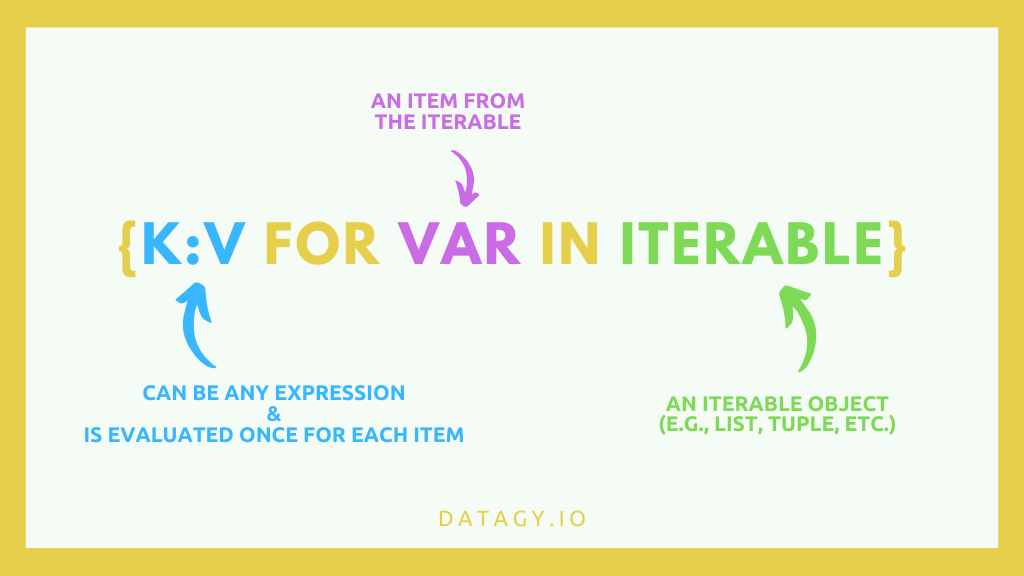
Let’s work with the two lists that we worked with above and use a Python dictionary comprehension to create a dictionary:
names = ['nik', 'katie', 'james']
ages = [32, 31, 34]
dictionary = {names[i]:ages[i] for i in range(len(names))}
print(dictionary)
# Returns: {'nik': 32, 'katie': 31, 'james': 34}The way that this dictionary comprehension works is as below:
- We loop over the range(len(names)), meaning that we loop over the numbers 0 through 2.
- We assign the dictionary key the index item of the
nameslist - We assign the dictionary value the index item of the
ageslist
Dictionary comprehensions can be a bit tricky to get a hang of, but they are fun to write!
Covert Two Lists into a Dictionary with a For Loop
Wherever you can use a comprehension, you can also use a for-loop. Let’s see how we can loop over two lists to create a Python dictionary out of the two lists.
We will want to loop over the range() of the length of one of the lists and access the items.
Let’s give this a try and see how we can build on it:
names = ['nik', 'katie', 'james']
ages = [32, 31, 34]
dictionary = dict()
for item in range(len(names)):
key = names[item]
value = ages[item]
dictionary[key] = value
print(dictionary)
# Returns: {'nik': 32, 'katie': 31, 'james': 34}Let’s explore what we’ve done here:
- We create an empty dictionary using the
dict()function - We loop over each in the
range()function - We access the value of the
namesindex and assign it to the variablekey - We do the same for the
ageslist and assign it tovalue - We assign the dictionary key and value using direct assignment
We can also simplify this quite a bit by simply not assigning the variables first:
names = ['nik', 'katie', 'james']
ages = [32, 31, 34]
dictionary = dict()
for item in range(len(names)):
dictionary[names[item]] = ages[item]
print(dictionary)
# Returns: {'nik': 32, 'katie': 31, 'james': 34}Now that you’ve learned how to combine two lists into a dictionary, let’s find out which of these methods is the one with the best performance!
What is the Most Efficient Way to Covert Two Lists into a Dictionary?
Now that you have learned three different methods to turn two Python lists into a dictionary, let’s see which of these methods has the highest performance.
We can create a decorator to time these items and quickly turn them into functions:
import time
def time_it(func):
"""Print the runtime of a decorated function."""
def wrapper_time_it(*args, **kwargs):
start_time = time.perf_counter()
value = func(*args, **kwargs)
end_time = time.perf_counter()
run_time = end_time - start_time
print(f"Finished {func.__name__!r} in {run_time:.10f} seconds")
return value
return wrapper_time_it
@time_it
def zip_dict(list_a, list_b):
return dict(zip(list_a, list_b))
@time_it
def dict_comprehension(list_a, list_b):
return {list_a[i]:list_b[i] for i in range(len(list_a))}
@time_it
def for_loop(list_a, list_b):
dictionary = dict()
for item in range(len(list_a)):
dictionary[list_a[item]] = list_b[item]
return dictionary
list_a = range(10000000)
list_b = range(10000000)
zip_dict(list_a, list_b)
dict_comprehension(list_a, list_b)
for_loop(list_a, list_b)
# Returns:
# Finished 'zip_dict' in 0.8525682000 seconds
# Finished 'dict_comprehension' in 2.9896479000 seconds
# Finished 'for_loop' in 3.2348929000 secondsFrom this, we can see that the zip() function method is significantly faster. It also happens to be more memory efficient since it only loads the data as it needs to!
Conclusion
In this post, you learned three different ways two turn two Python lists into a dictionary. You learned how to accomplish this using the built-in zip() function, a dictionary comprehension, and a for loop. You also learned that the zip() function is the most efficient way of doing this, saving you nearly 3/4 of the time.
To learn more about the Python zip function, check out the official documentation here.

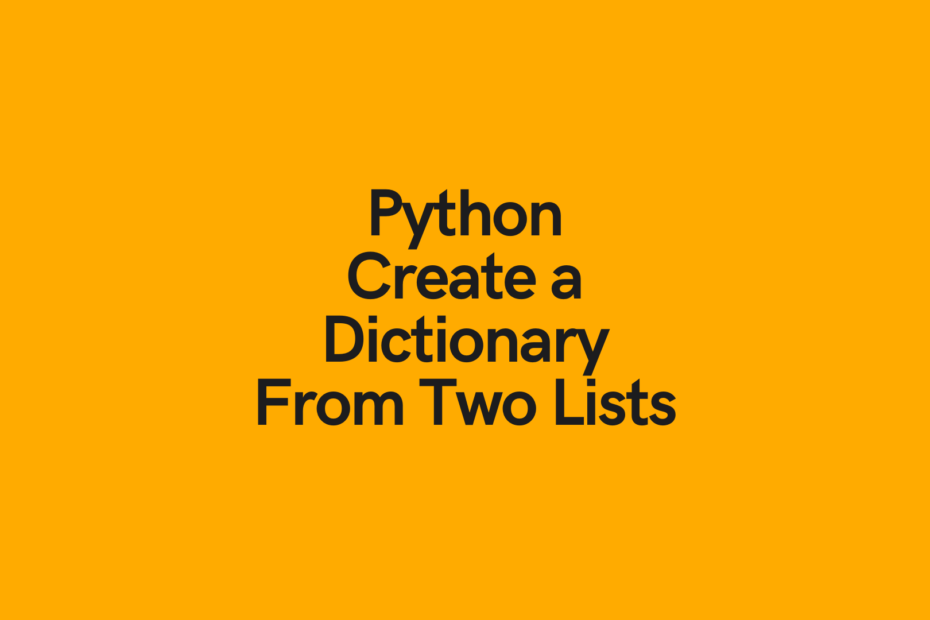
This article saved my life, thank you so much to share it to us.
Best wishes. Happy new year!
Thank you so much! This made my day! Happy new year!