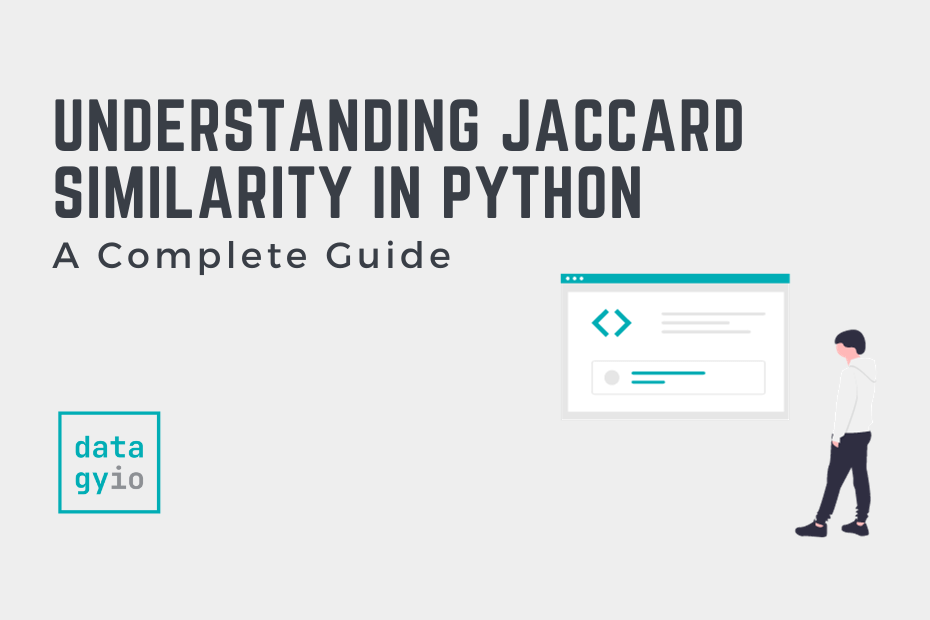The Jaccard Similarity is an important similarity measure that allows you to easily measure the similarity between sets of data. The measure has helpful use cases in text analysis and recommendation systems. It’s an easy-to-understand measure that has a simple implementation in Python.
By the end of this tutorial, you’ll have learned the following:
- What the Jaccard Similarity measure is and why it matters
- How to implement the Jaccard Similarity in Python
- Understanding real-world applications of the measure using an example of text analysis
Table of Contents
Why Do We Need Similarity Measures?
In data analysis, the need to quantify and understand the similarity between elements is fundamental. Similarity measures provide crucial insights across multiple domains. This is because they allow you to more easily group data points together.
For example, search engines use similarity measures to more readily retrieve relevant documents or web pages. Similarly in image recognition, patterns in images are learned allowing for similarity measures to perform matching and content recognition.
Understanding the Jaccard Similarity
There are many different similarity measures and the Jaccard similarity measure stands out as a valuable metric when dealing with sets of collections of elements. This is because the Jaccard similarity allows us to have a simple (yet effective) way to quantify the similarity between two sets by considering their intersection and union.
The Jaccard similarity measures the similarity between two sets by comparing their common elements to their total combined elements. It does this by calculating the ratio of the size of the intersection of the sets to the size of the union of the sets.
The formula for the Jaccard similarity between two sets, A and B is shown below:

Where:
- ∣A∩B∣ denotes the cardinality of the intersection of sets A and B (number of common elements).
- ∣A∪B∣ represents the cardinality of the union of sets A and B (total unique elements in both sets).
The values that can be returned range from 0 through 1, where:
- 0 indicates that there are no shared elements between the two sets
- 1 indicates that there is perfect similarity, meaning both sets are identical
It’s important to note that the measure compares sets of data, rather than lists of data. This means that even if an item appears more than once, it will only be counted once (even if it appears a thousand times!).
Now that you have a good understanding of what the Jaccard Similarity is and how it’s calculated, let’s take a look at how it can be implemented in Python.
Implementing the Jaccard Similarity in Python
Python makes it very simple to implement the Jaccard similarity, given how easy it is to work with sets in Python.
Remember, the Jaccard similarity is the intersection of two sets divided by their union. We can use the following Python set methods to calculate the measure:
.intersection(), which calculates the intersection between two sets.union(), which calculates the union between two sets
Let’s take a look at how we can use these two methods to calculate the Jaccard Similarity in Python. We can define a function that can be used to calculate the similarity:
# Defining a Function to Calculate the Jaccard Similarity
def jaccard_similarity(set1, set2):
intersection = len(set1.intersection(set2))
union = len(set1.union(set2))
return intersection / unionIn the function, we take two sets as our input. We then calculate the length of the intersection and the length of the union. Finally, we return the division of the intersection and union.
Let’s see this new function in action and calculate the similarity between two sets:
# Calculating the Jaccard Similarity in Python
set1 = {1,2,3,4,5,6}
set2 = {3,4,5,6,7}
print(jaccard_similarity(set1, set2))
# Returns:
# 0.5714285714285714We can see that the result of the above code is 0.57. This means that slightly over half of the items exist in both sets of data.
There is also a similar measure, the Jaccard distance, which is the inverse of the similarity measure. Let’s take a look at that in the next section.
Calculating the Jaccard Distance in Python
The Jaccard distance is used to measure the dissimilarity between two sets (or collections). In this case, the closer the value is to 1, the more dissimilar two collections are.
Calculating the Jaccard distance is simple:
Jaccard Distance = 1 - Jaccard SimilarityBecause we already know how to calculate the Jaccard Similarity, we can make calculating the difference simple in Python:
# Creating a Function for the Jaccard Difference
def jaccard_difference(set1, set2):
intersection = len(set1.intersection(set2))
union = len(set1.union(set2))
return 1 - intersection / unionWe could have simplified this further by inserting the jaccard_similarity() function into this function. However, since you may want to create it as a standalone function, this approach works better.
Let’s see how we can use our new function to calculate the Jaccard Difference in Python:
# Using Python to Calculate the Jaccard Difference
set1 = {1,2,3,4,5,6}
set2 = {3,4,5,6,7}
print(jaccard_difference(set1, set2))
# Returns:
# 0.4285714285714286As expected, we get back around 0.42, which is 1 minus the previously calculated similarity metric.
Real-World Use Cases of Jaccard Similarity
The Jaccard similarity has many applications, ranging from biology to natural language processing to e-commerce. In this section, we’ll explore how to use the measure in the field of natural language processing. In particular, we’ll look at how we can use it to set up a plagiarism measure.
For example, we can use the measure to compare the textual content, detect similarities, and highlight overlapping phrases or sentences.
Let’s take a look at a basic example:
# Using Jaccard Similarity to Compare Two Sentences
def jaccard_similarity(text1, text2):
words_text1 = set(text1.lower().split())
words_text2 = set(text2.lower().split())
intersection = len(words_text1.intersection(words_text2))
union = len(words_text1.union(words_text2))
return intersection / union
document1 = "Datagy is a website for you to learn Python programming and data science."
document2 = "You can learn data science and Python programming at the Datagy website."
similarity_score = jaccard_similarity(document1, document2)
print(f"Jaccard Similarity Score: {similarity_score}")
# Returns:
# Jaccard Similarity Score: 0.3888888888888889In the example above, we compared two sentences. This allows us to get a sense of how many of the words in each sentence are the same. This can be helpful to flag documents for plagiarism.
Conclusion
The Jaccard Similarity is a crucial tool in data analysis, offering a simple way to measure similarity between sets. Its value spans diverse domains, notably in text analysis and recommendation systems. This measure, ranging from 0 to 1, indicates absence to perfect similarity, making it easy to interpret.
Throughout this tutorial, you’ve learned:
- Jaccard Similarity Basics: How it quantifies similarity based on set intersection and union.
- Python Implementation: Utilizing Python’s set operations to compute similarity scores effortlessly.
- Understanding Jaccard Distance: Its role in quantifying dissimilarity as the inverse of similarity.
- Real-World NLP Applications: Using Jaccard Similarity for tasks like plagiarism detection in text analysis.
By grasping its principles and practical application in Python, you’re equipped to leverage Jaccard Similarity for diverse analyses, benefiting from its simplicity and effectiveness in comparing data sets.
To learn more about sets in Python, check out the official documentation.